Ticket Strategy & Best Practices
Setting up your tickets on Posh is more than just pricing—it’s about using strategy to engage buyers, create urgency, and maximize sales. Here’s how to structure your ticketing for the best results.
Pricing & Sales Goals
Know Your Market & Audience
- Price your tickets based on demand in your market. Research what similar events, organizers, clubs, and venues are charging.
- If entering a new market, start with a competitive or slightly lower price point to attract new attendees.
Establish Your Sales Goals
- Determine how many tickets you need to sell to hit your break-even point and profitability goals.
- If your event has high production costs, ensure ticket pricing covers expenses while leaving room for profit.
Optimizing Ticket Setup on Posh
Ticket Tier Description
- Clearly outline what each tier includes—entry time, perks, or any restrictions.
- Reinforce refund and transfer policies in ticket descriptions to set clear expectations and reduce disputes.
- Creating and Editing Your Ticket Types
Create Multiple Ticket Tiers to Incentivize Sales
- Structure your ticket tiers to reward early buyers and create urgency. Example setup:
- Early Bird (Lowest price, limited quantity)
- General Admission 1
- General Admission 2
- Final Tier (Highest price, limited quantity)
Time-Based Tickets
- Set specific valid "To" and "From" times for certain ticket types (e.g., discounted early arrival tickets, after-party tickets).
- Expired tickets will be flagged at the door, ensuring guests who miss their entry window purchase a new ticket.
Turn on Require Approval for Select Tickets
- Maintain control over who purchases specific tickets by enabling 'Require Approval' on certain tiers.
- Use this feature for industry events, invite-only experiences, or exclusive guest lists.
- Paid ticket pending orders expire after seven days, so check approvals regularly.
- Enable Approval Required
Password-Protected Tickets
- Add a password to exclusive or discounted ticket tiers, ensuring only select attendees can access them.
- Password Protect Your Tickets
Disable Ticket Tiers Without Hiding Them
- If you want certain ticket tiers to remain visible but not purchasable, disable them in your settings.
- Disabled tiers display as "Coming Soon" unless you include pricing in the ticket name.
- Disable Your Ticket Types
Link Ticket Tiers for a Seamless Flow
- Automate the sales process by linking ticket tiers so the next tier activates only when the previous tier sells out.
- Prevent confusion by hiding or disabling upcoming tiers until they become available.
- Linking Ticket Tiers
Allow Ticket Transfers
- Enable ticket transfers to let attendees reassign their tickets to others while keeping track of both the original buyer and the new attendee.
Table Sales & Bottle Service
- List table prices directly on Posh or charge a reservation fee upfront, collecting the balance at the event.
Use Ticket Groups for Organization
- Group tickets by VIP, General Admission, Multi-Day Festival Passes, or any category that helps attendees navigate options easily.
Still unsure on how to set up the ticket tiers for your event? Here are 3 real organizer examples of ticket setup:
800+ person EDM dance party event in NYC:
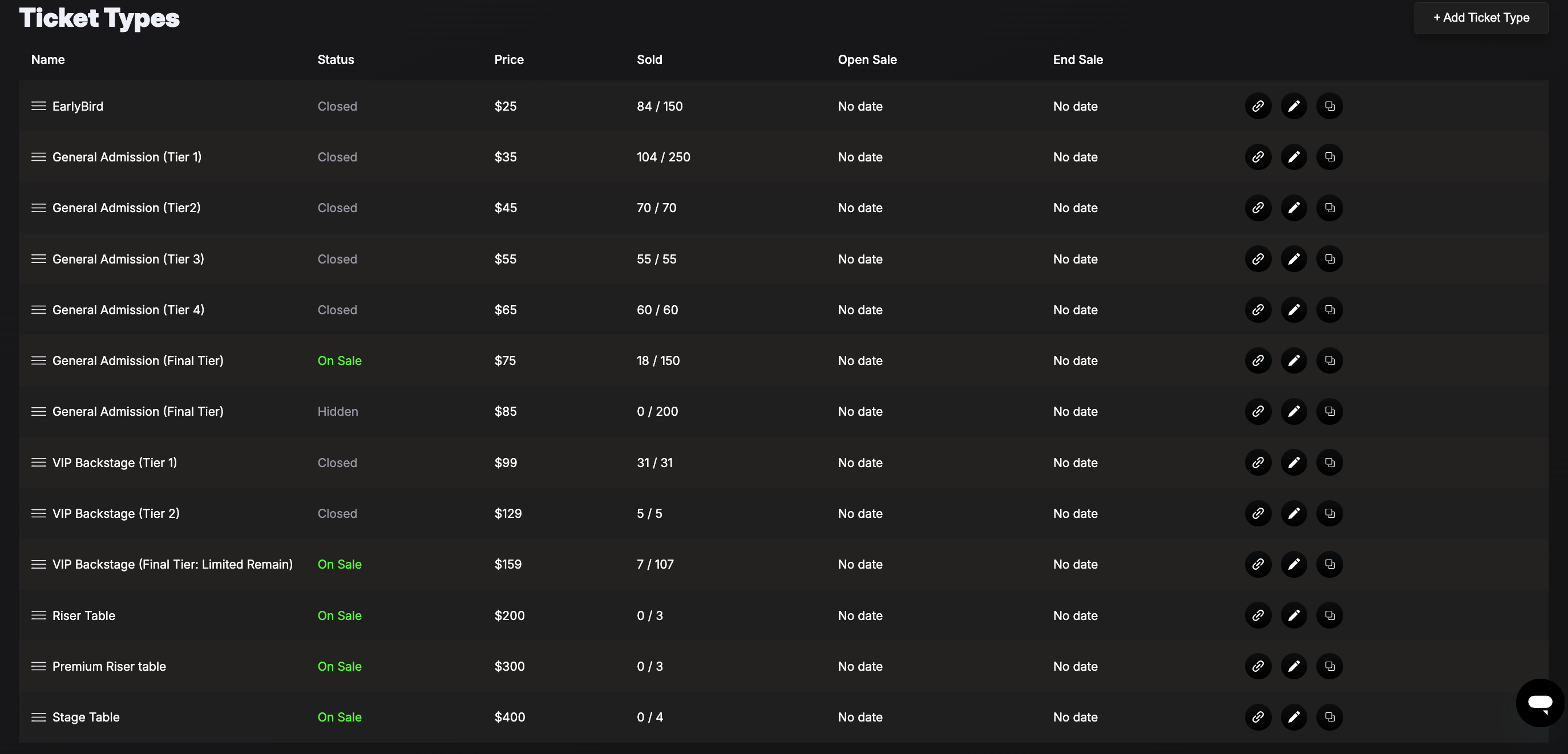
700+ person college party in Dallas, TX:
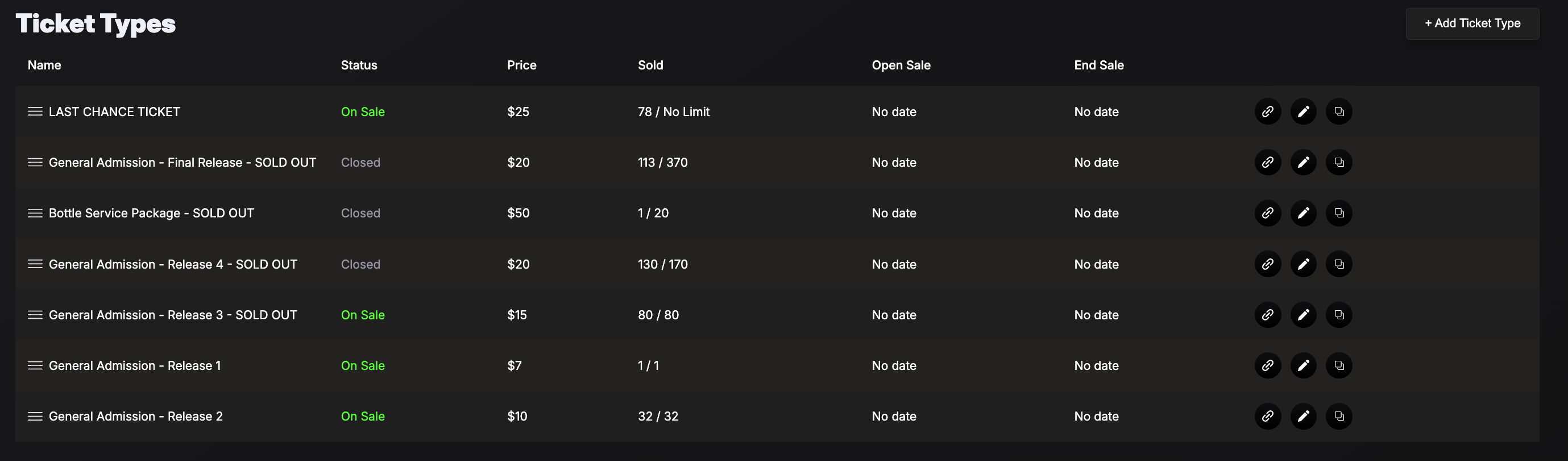
700+ person Hip Hop dance party in DC:
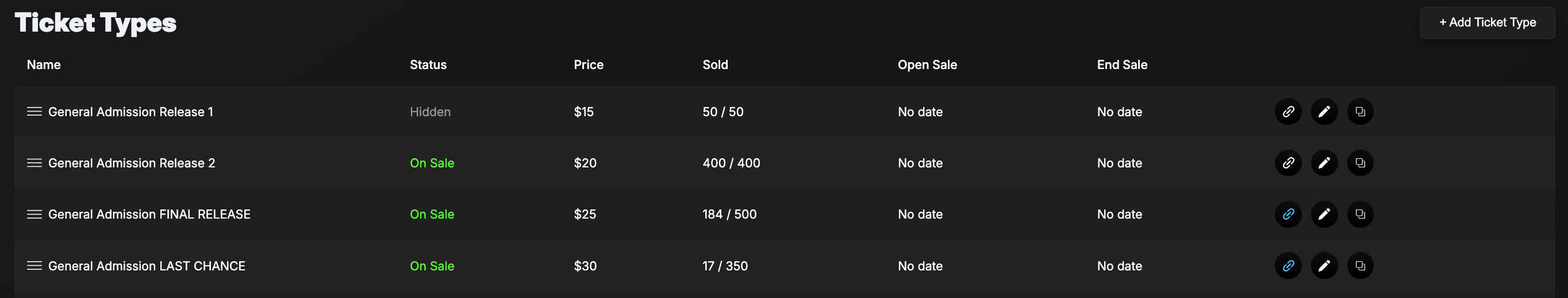
Building Hype & Creating Urgency
Announce Your Ticket Drop & Launch Day
- Treat your ticket release as an event—hype it up with pre-sale announcements
- Schedule tiered releases so tickets open at a specific time and date
- Post a countdown clock on Instagram stories and make a launch post when tickets go live
- Use Posh's free SMS tool to notify your audience about the drop
Leverage Social Media & SMS for Sales Momentum
- Post updates when a ticket tier is almost sold out to create urgency
- Use Posh's SMS tool to send direct reminders
- Example: "Final Tier 1 tickets are almost gone! Prices increase once they sell out—grab yours now: [Event Link]"
- Call out price jumps—remind buyers that waiting means paying more
Create Scarcity During Slow Sales Periods
- Lower ticket quantities temporarily to create artificial scarcity, then increase them again once sales pick up
- Announce that only a few tickets remain at the current price to drive urgency
Leverage Complimentary Tickets & Promo Codes
- Influencers & Promoters – Provide comp tickets or special promo codes to individuals who can help amplify your event
- Loyal Attendees – Reward repeat buyers with exclusive discounts or complimentary tickets
- Promo Code Campaigns – Use flash sales or limited-time promo codes to re-engage slow ticket sales periods
Use Kickback to Motivate Sales Through Word-of-Mouth
- Set up Kickback Offers to allow affiliates and attendees to earn commissions by promoting your event
- People are four times more likely to buy tickets from a personal referral than an ad
- A Guide to Kickback at Posh
Advanced Ticketing Strategies & Psychology
Price Psychology: Use Psychological Triggers to Sell More
- Charm Pricing – Numbers ending in 9 or 7 convert better (e.g., $47 instead of $50)
- Anchoring Effect – List higher-priced VIP or table options first to make General Admission seem like a bargain
- Loss Aversion – Frame pricing as "Last chance to get tickets at this price" to create urgency
- Bundle Discounts – Offer two-ticket bundles at a slight discount to encourage group purchases
Strategic Tier Release & Flash Sales
- Release one ticket tier at a time instead of all at once to build demand
- Offer Early Access Pre-Sales to past attendees or email subscribers
- Increase prices 48 hours before the event to encourage last-minute purchases
VIP & Upsell Strategies
- VIP should feel like an experience, not just a ticket. Offer perks like express entry, drink tickets, exclusive areas, or merch
- Consider tiered VIP packages with different levels of exclusivity
How to Analyze Your Ticket Data in Posh to Optimize Future Events
Review Ticket Sales by Tier
- Which ticket tiers sold out the fastest?
- Did VIP or GA have higher demand?
- Should pricing or quantity be adjusted for future events?
Identify Peak Purchase Times
- When did most ticket sales happen?
- Could adjusting ticket drop times improve overall sales?
Track Sales Trends by Marketing Channel
- Use Tracking Links to see which channels (email, SMS, social media, ads) drove the most ticket sales
- Were promo codes or Kickback links effective in boosting sales?
Analyze Attendee Behavior
- What percentage of buyers were first-time attendees vs. repeat customers?
- Did multiple-ticket purchases signal a need for group sales or referral programs?
Adjust Ticketing Strategy Based on Demand
- Were ticket price increases effective?
- Did scarcity tactics drive more sales?
Announce Your Next Event Immediately
- Keep momentum going by announcing the next event at the end of your current event
- Send an email, SMS, and social media blast to drive early ticket sales
- Offer a pre-sale or loyalty discount to retain attendees
A strong ticketing strategy on Posh is about maximizing urgency, engaging buyers, and refining your sales approach based on data.
Need Help Setting Up Tickets?
- Check out Posh's Knowledge Base
- Want expert guidance? Contact your Posh Business Partner for personalized ticketing strategy support
Continue Exploring tips & tricks
.png)




